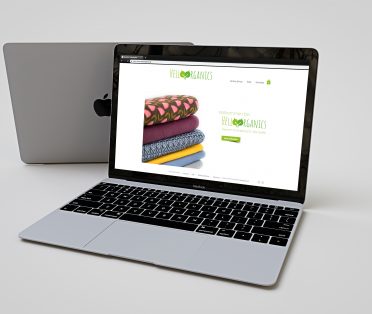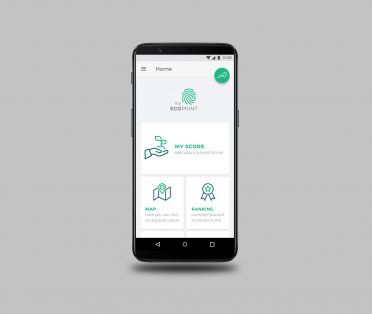Blubble – Messenger App
for quick one-handed communication with other users
The App Blubble was designed as a team project for the course “User Experience Design”. Together with the other team members I developed the app Blubble to provide a fast and easy communication for the users. These goals have been achieved by an icon-based communication.
![]() You don’t have time? No problem!
You don’t have time? No problem!
Only three taps and your message is sent!
![]() You’re busy and can’t type with all fingers?
You’re busy and can’t type with all fingers?
For Blubble, one thumb is enough!
![]() You’re lazy and don’t want to type a book?
You’re lazy and don’t want to type a book?
Try Blubble! You don’t need to type anything!
GOAL
The requirement this app had to fulfill was “redesigning communication”. It should be a completely new concept and it was recommended to work in an iterative process.
RESULT
The final result had to be a click dummy which shows all the main functions of the app.
PROCESS
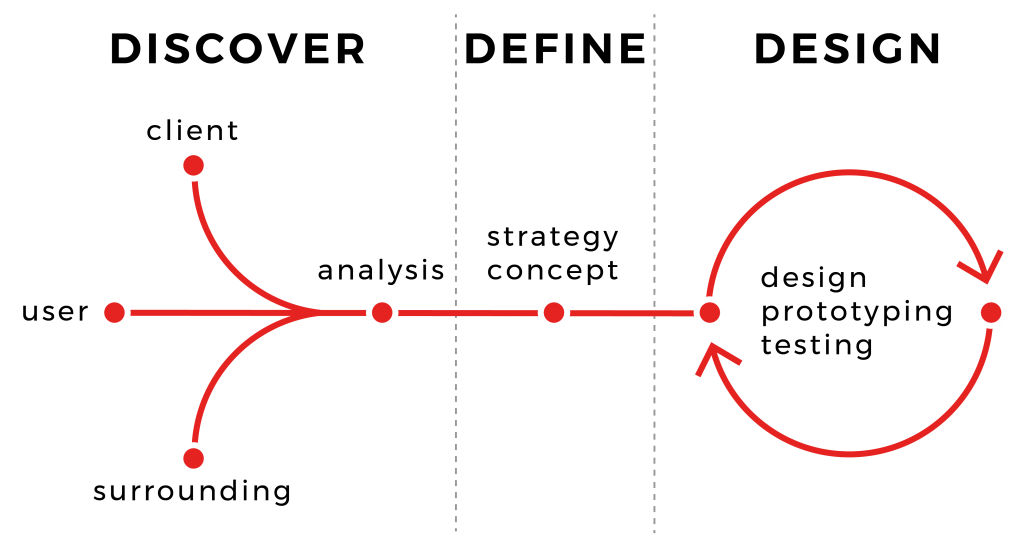
In the first phase, the discovery phase, we did a lot of research and got to know our target group. With this knowledge we defined different personas:
PERSONA & USER STORY


Ryan
26 / Trainee at Mercedes / Stuttgart
Ryan is a young and ambitious trainee at the car manufacturer Mercedes-Benz. In addition to his job, he focuses almost daily on his hobbies, sports and music. In spite of all the activities he does not want to overlook his friends and family. They live all over the city and often arrange to meet spontaneously via various messengers. Ryan needs a messaging service that is easy to use on the sideline to be sure he can answer spontaneously and quickly.
Emma
34 / Housewife / Munich
Emma has two kids and a husband who works the whole day. He expects a warm meal when he comes home from work, so Emma is busy with preparing the food, cooking, shopping and cleaning the house. She would like to have a messenger where she can answer quickly with only one hand available during cooking or when she is busy in the supermarket, with looking for the right shopping items.
Summarizing the needs of all our personas we came to the following conclusion: The app has to provide a one-hand operation, the operation has to be faster compared to other messengers and the interface has to be very intuitive.
The second phase was the defining phase.
We looked for different functions from other communication apps and trend devices. We got inspired in different ways.
Apple Watch: compact, circular layout
Hoccer: amount of new messages in little circle next to the profile picture
WhatsApp: coloured hooks when message is sent or got read
The last phase we went through was the design phase.
First of all we started to draw wireframes.
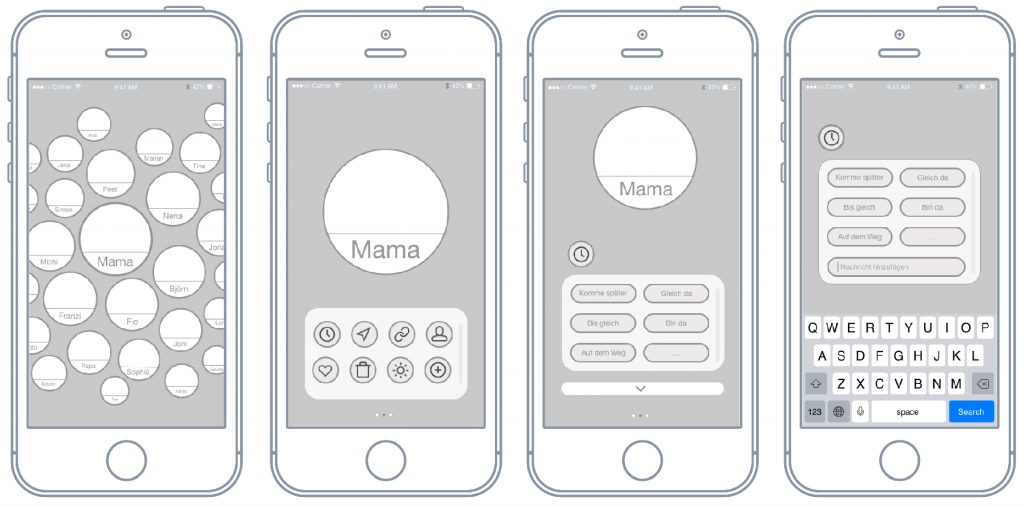
STYLE GUIDE & ICONS
The design of the app should be as simple and clear as the app itself. For this purpose we developed a style guide for our app. Finally, the simple black and white design is enhanced by the colour accent of the friendly light blue colour. The app is aimed at icon-based communication. For this reason, we also used round or bubble-shaped elements for the other user interfaces.
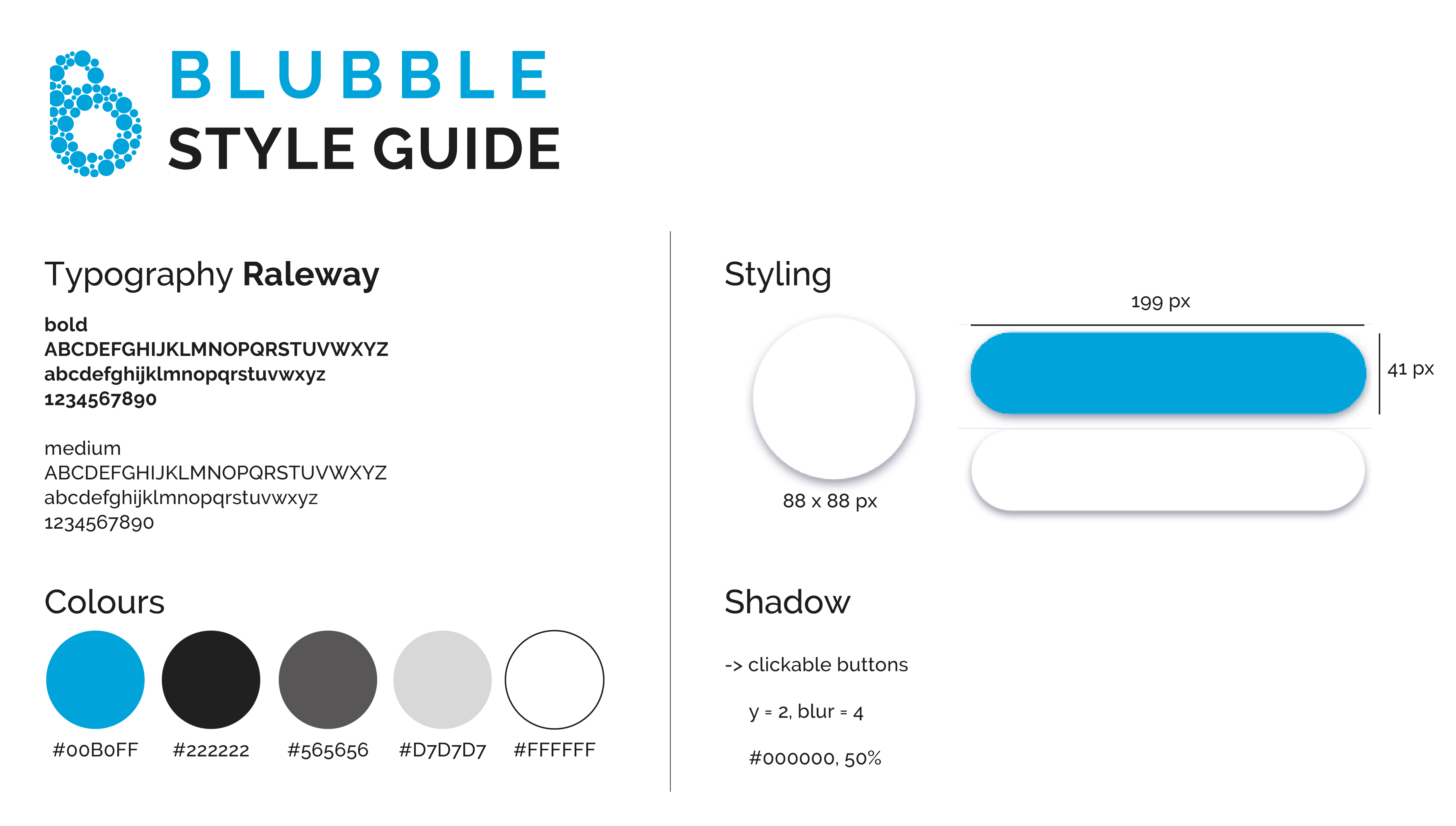
The most important design point of the app were the icons. The entire communication and also the operation of the app should be handled by these icons. Therefore, we decided to design them ourselves. This allows us to ensure that each icon represents exactly what we imagined during the app development.
![]()
ADVERTISING MEASURE
We developed different posters as advertising measure. One was informative the other one should just attract the awareness of the people.


Here you can see how Blubble works
Send Messages:
- choose the friend you want to text
- tap one of the icons
- send the text box with the message you want to send
Add Icons:
You can easily customize your used icons:
- choose any friend
- tap the plus in the middle of the circle
- choose your icon
- type a quick message
It saves a lot of time for messages you send very often.
Group Chat:
- tap the add friend icon in the upper right corner
- selcet all friends you want
- create a new group chat