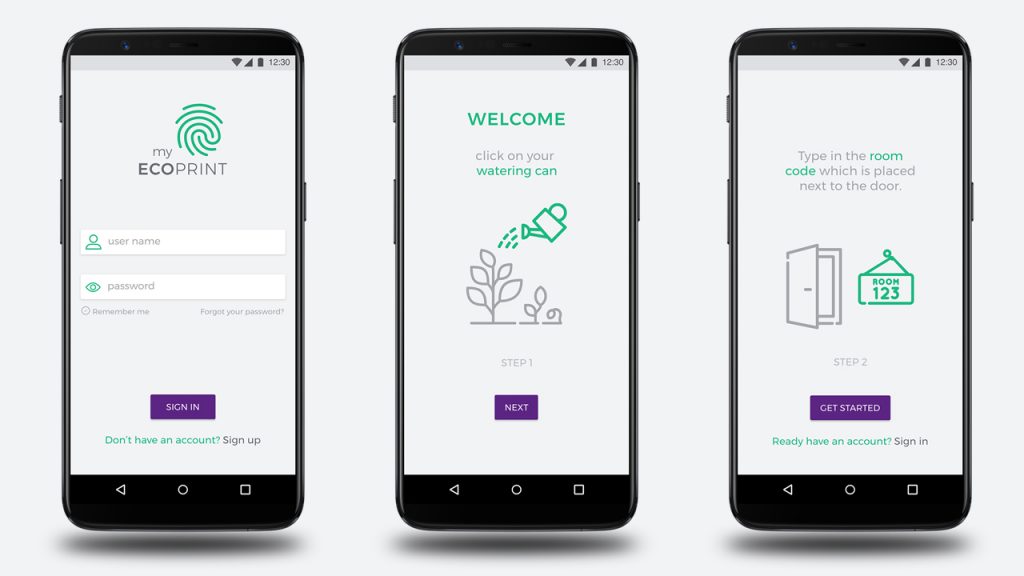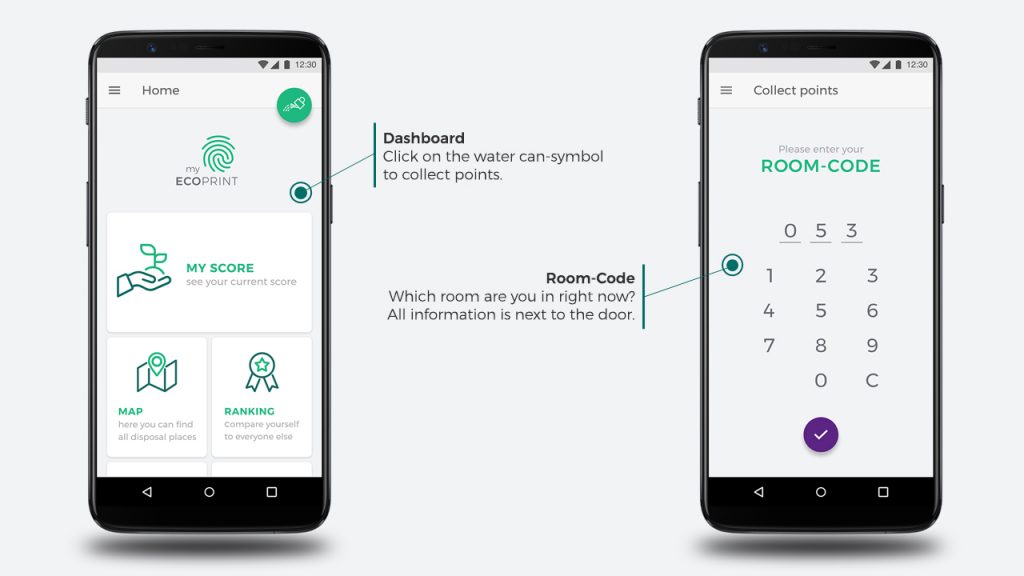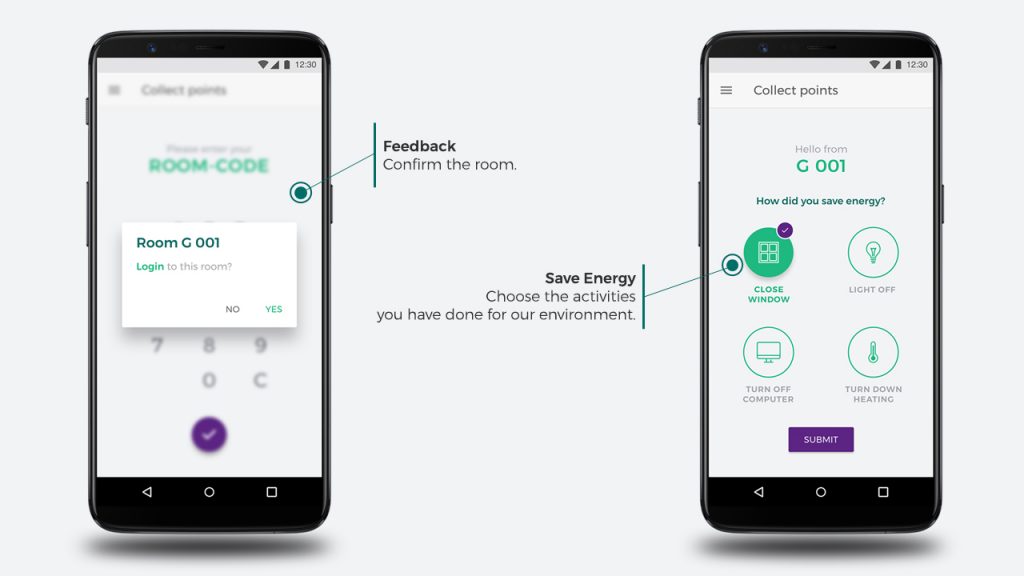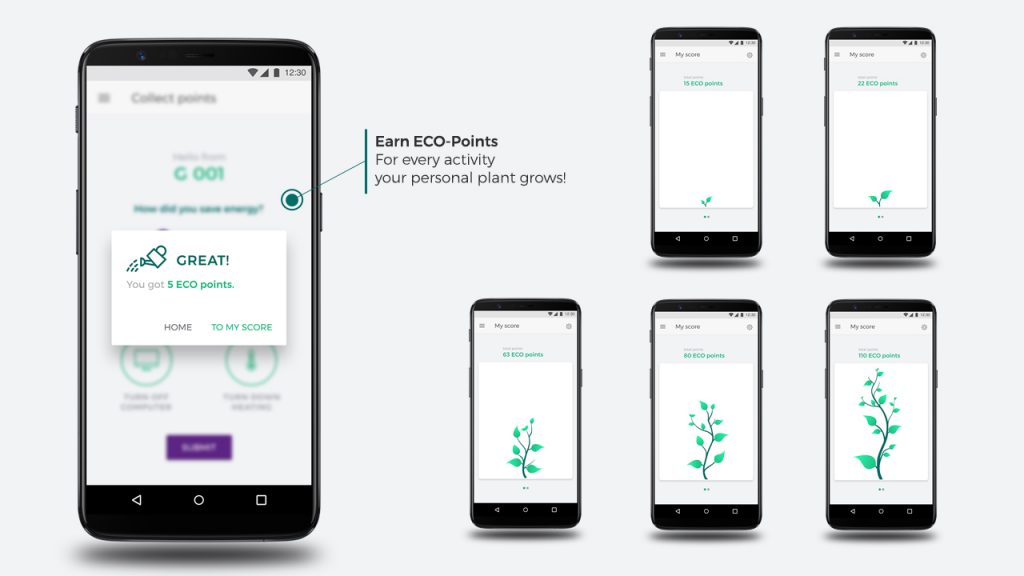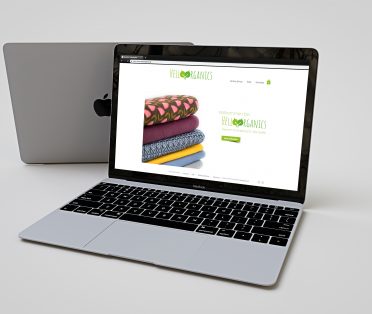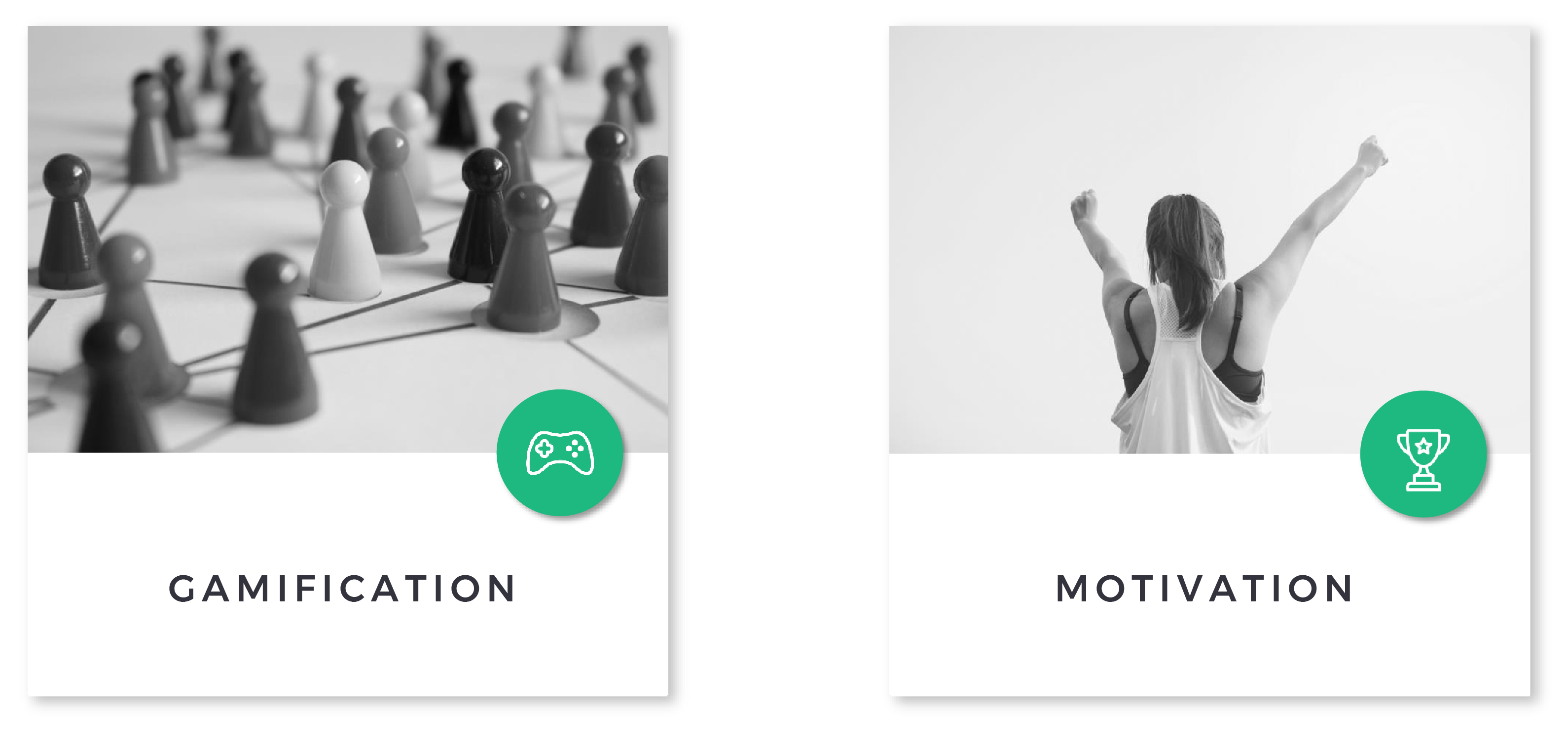 myECOprint is a web application I created together with a fellow student. Because sustainability is ignored way to often, we developed this web application for students of our university to give them an opportunity to be more sustainable. To raise the interest of the students we added a gamification factor.
myECOprint is a web application I created together with a fellow student. Because sustainability is ignored way to often, we developed this web application for students of our university to give them an opportunity to be more sustainable. To raise the interest of the students we added a gamification factor.
The idea was as following: collect points for every “good deed”. The student with the most amount of points is then allowed to plant a plant on the university campus. Right from the beginning it was clear that my part is the design part and Simon Schlecker takes care for the software development. myECOprint is a web application based on node.js and react.js. As I developed the design, I will not describe the software development further.
GOAL
Our goal was to make sustainability more exciting. We saw our task in making our fellow students aware of the little things that can help to make our world a tiny bit better with very simple activities such as closing windows, turn off computers or switch off the light.
RESULT
We got a lot of positive feedback on our web application. All users praised the web application as very intuitive and easy to use. The idea with the growing plant went down well and was seen as motivation to actually take part at the “sustainable game”.
THE WAY IT WORKS
In every room is a room code. If you closed the window, turned off the computers, switched off the light or turned down the heating you open the web application, enter the room code and check the box with the activity you just did. Every activity gives you five points. The points are represented by a plant that grows with your amount of points. The student with the most points at the end of a semester is the winner and is allowed to plant a plant.
PROCESS
![]()
![]()
![]()
![]()
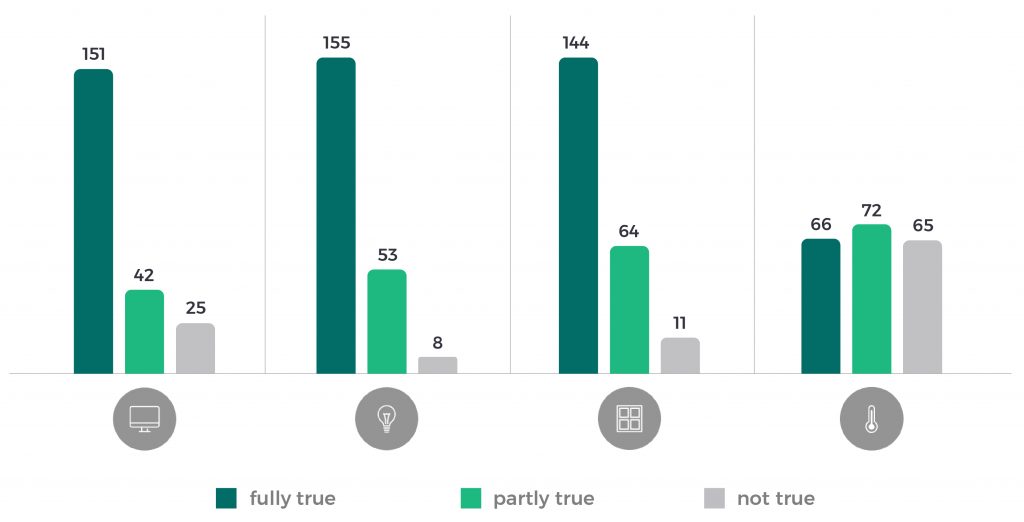 Our very first step was an online survey were over 200 student fellows took part. We wanted to get to know our target group and figure out how they feel about sustainability.
Our very first step was an online survey were over 200 student fellows took part. We wanted to get to know our target group and figure out how they feel about sustainability.
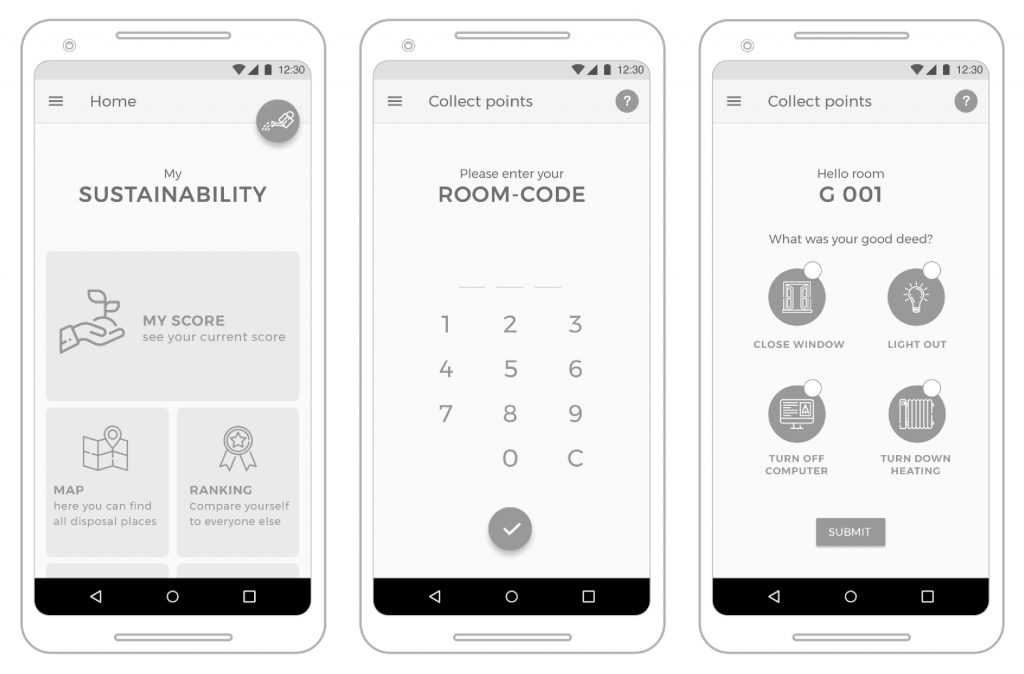
Following I designed the first wireframes. They were also used for the first user tests.
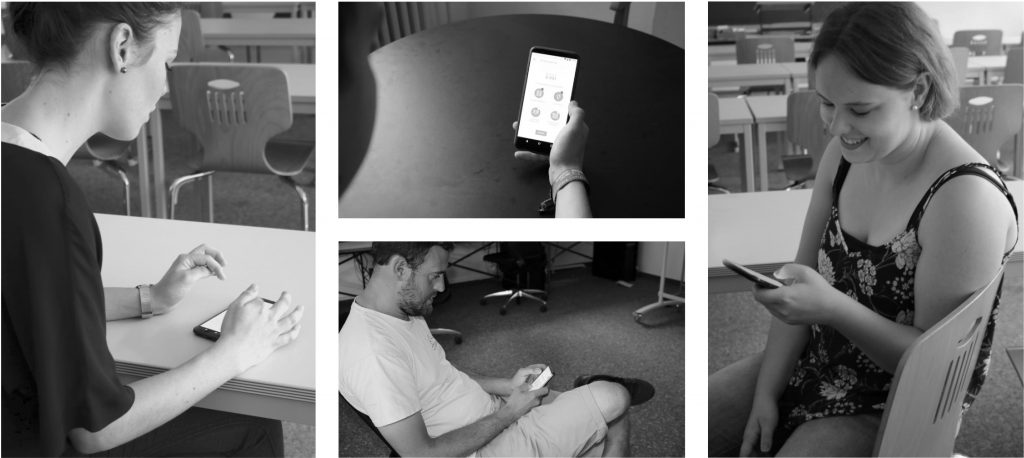
The result of the thinking aloud tests was that the water can-symbol didn’t get recognized in its right way. We solved this problem by creating an information screen that pops up when you use the web application for the first time.
With this knowledge I could finally start designing. I wanted to keep it easy, simple and clean because the students should be able to use the web application very intuitive. The use should be fast because otherwise it would take too long to use it and no one would take part.
At the end I created a dark and a bright theme. As a further user survey showed both variations were equally well-received. So we decided to let the user choose whether to use to dark or bright one.
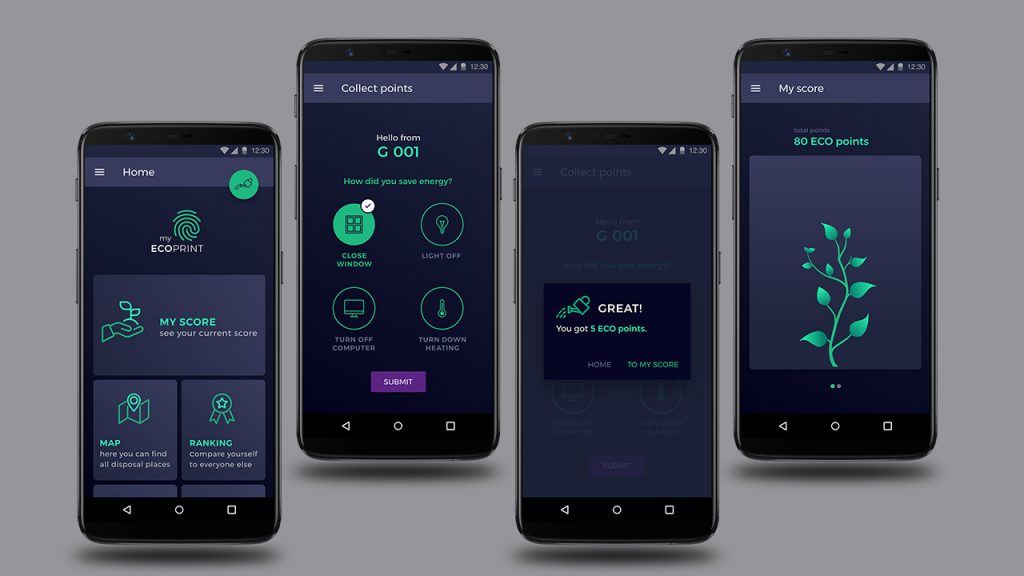
ADVERTISING MEASURES
To promote the new app on our campus, we have developed advertising measures printed on environmentally friendly paper. Posters with different formats were printed so that they could be hung in different places depending on the space available. There are also table posters for the cafeteria, where students spend most of their time. Last but not least, there are matching room signs on which the room number with the corresponding room code is integrated.
Down below you can see the main functions of our web application.